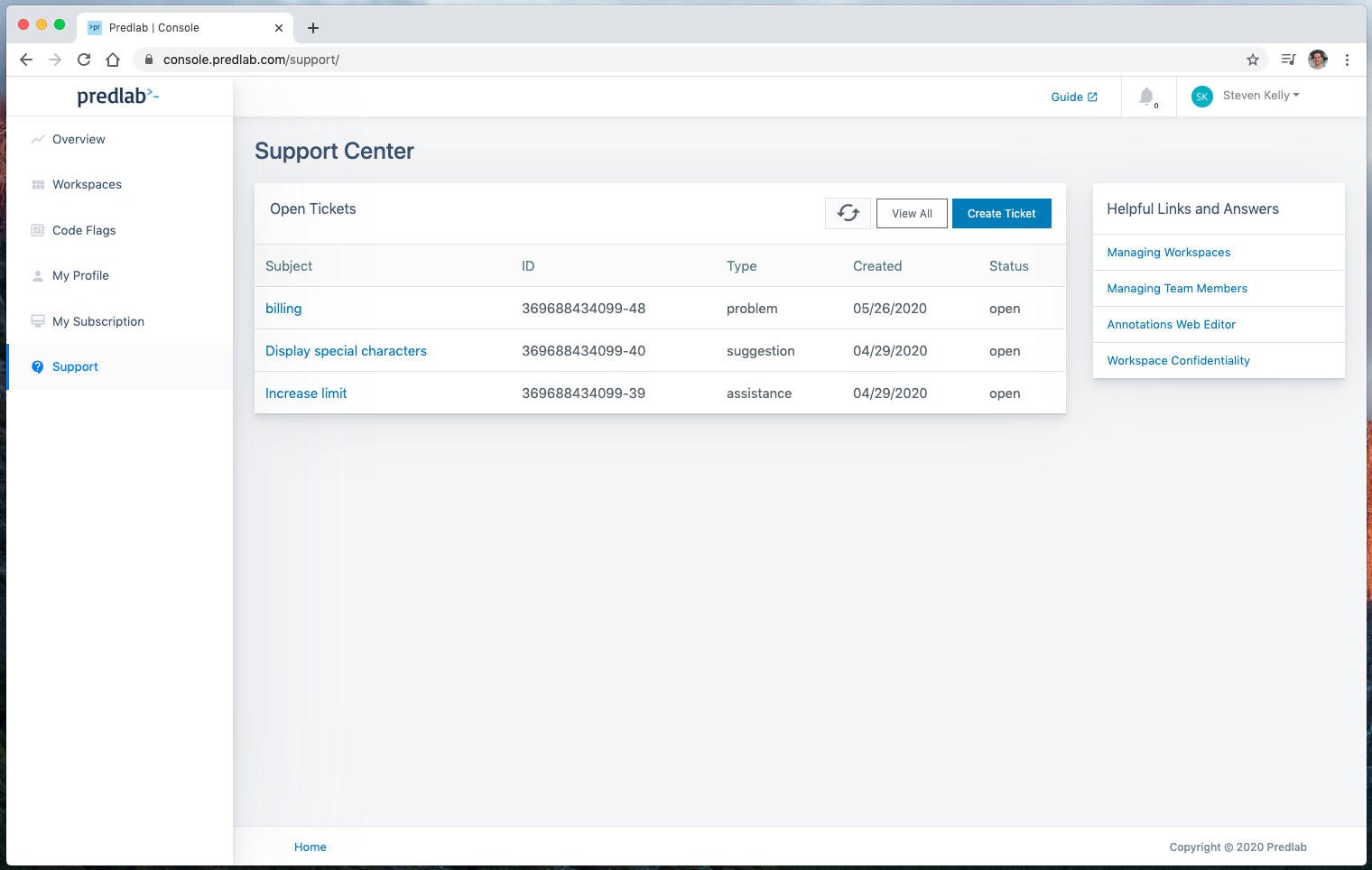Release notes
What is new in every Predlab releases.
Predlab Web Console is a web portal that allows Predlab users to access and manage in real time their accounts, workspaces, code annotations, and more from any web browser.
The changes made on the annotations from the Web Console are visible in real-time to all team members on their IDEs.
It provides a convenient and simple way to collaborate to all team members, even those without access to an IDE.
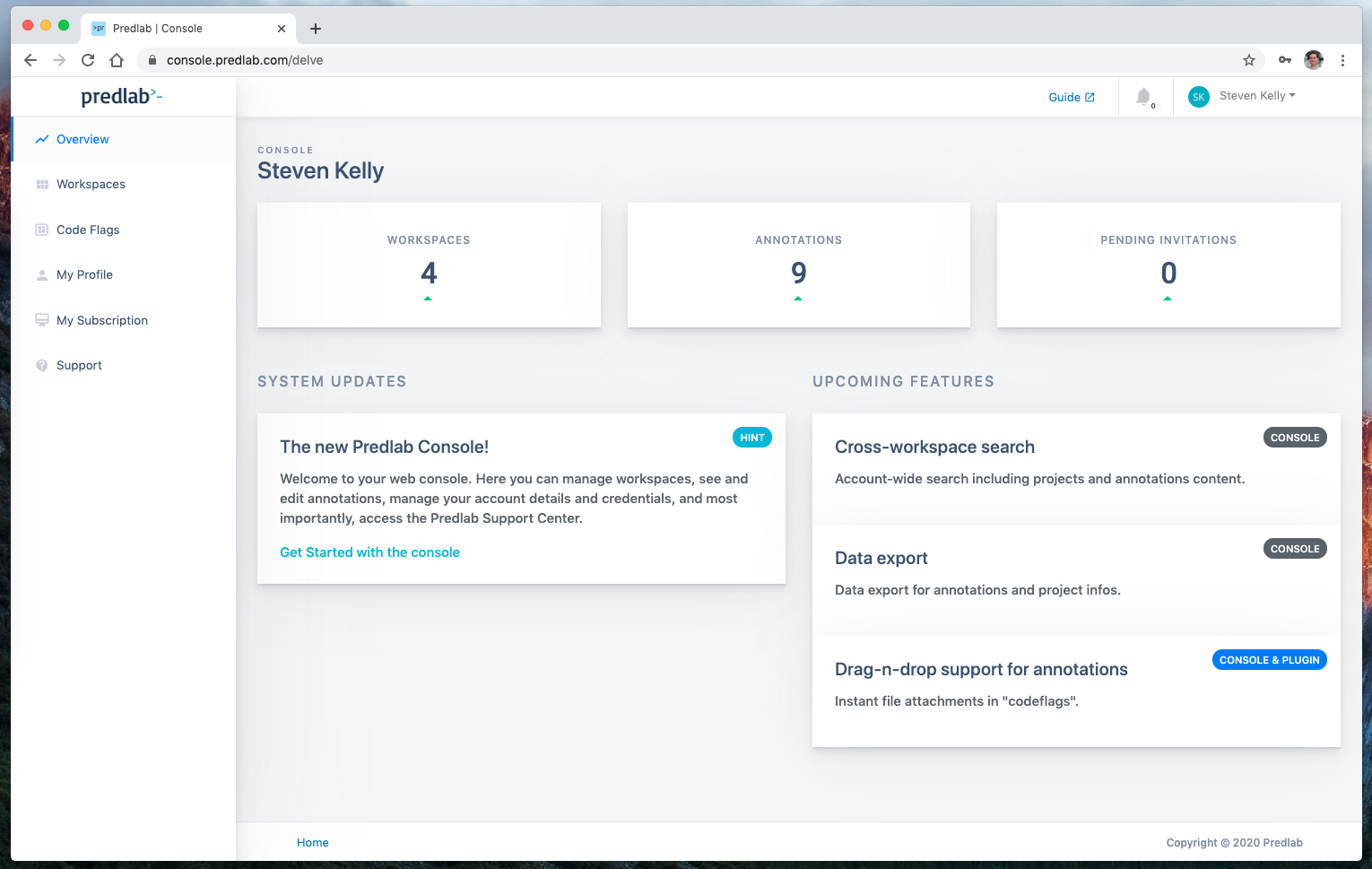
To access the console, simply open console.predlab.com on your web browser and login with the same credentials of your Predlab account.
You can also create a new account.
The “Workspaces” section allows listing and accessing the infos of the workspaces you own or you are member of.
This section also includes exclusive features for workspace owners like backup exports and deletion.
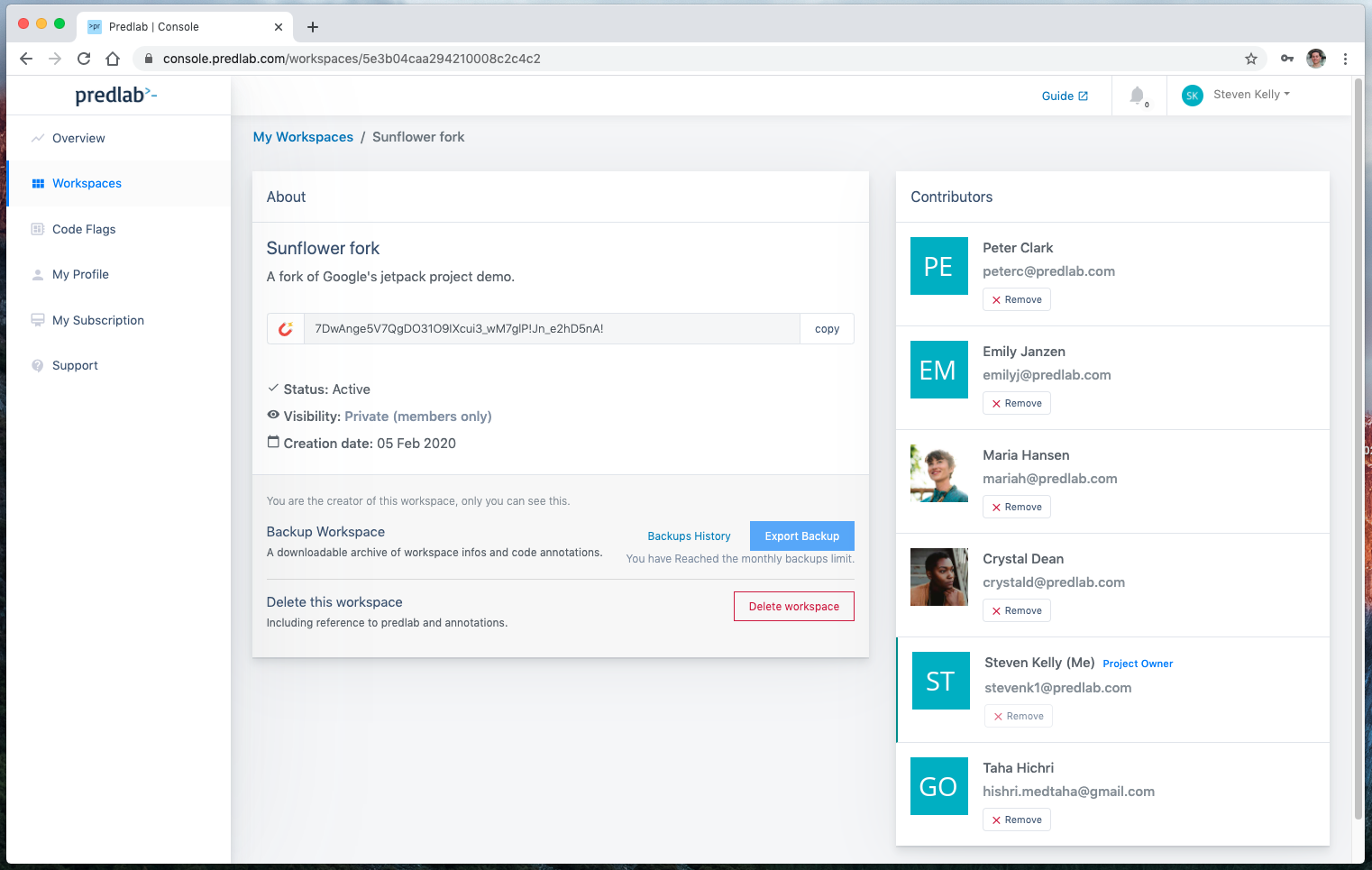
The “Workspaces” section allows listing, previewing, and editing all the workspaces’ code annotations.
Team members can look up, search, and list annotations by workspace, file path, and keywords.
Predlab User Guide shows how to manage annotations on the console.
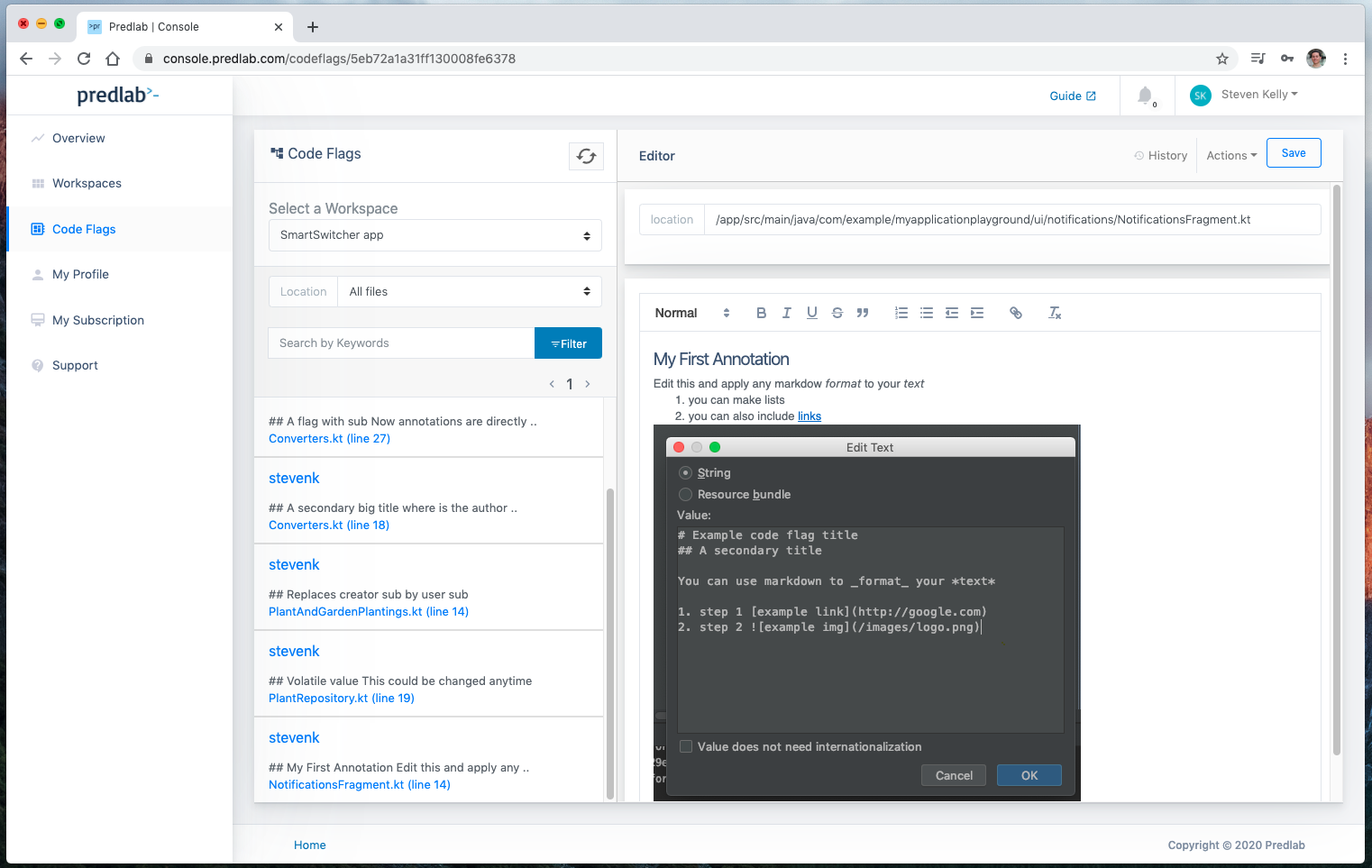
It is important to be able to keep credentials and contact details up-to-date.
This can be done from the console under the “Profile” section.
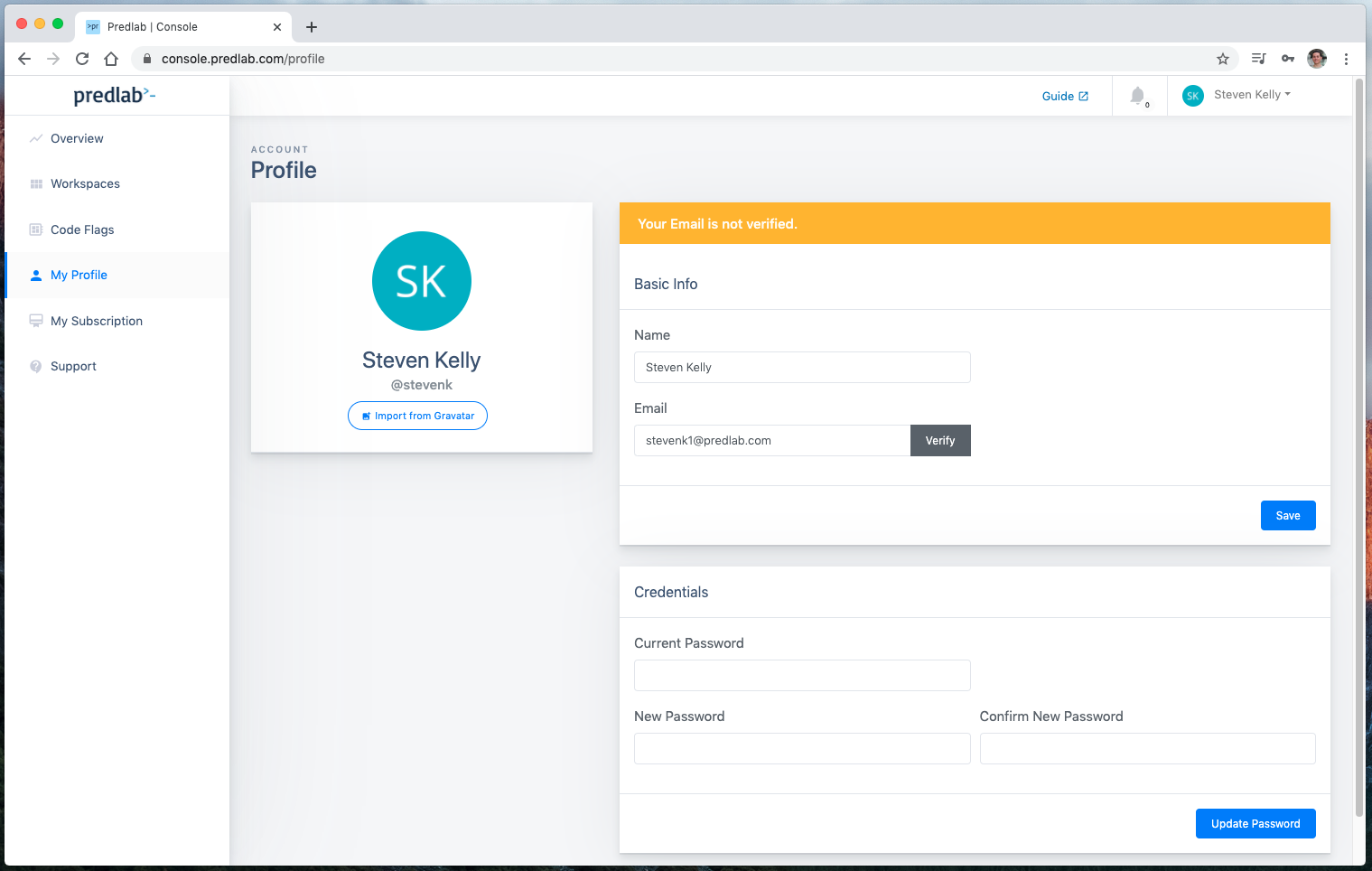
The “Subscriptions” section includes everything related to your subscription plan such as:
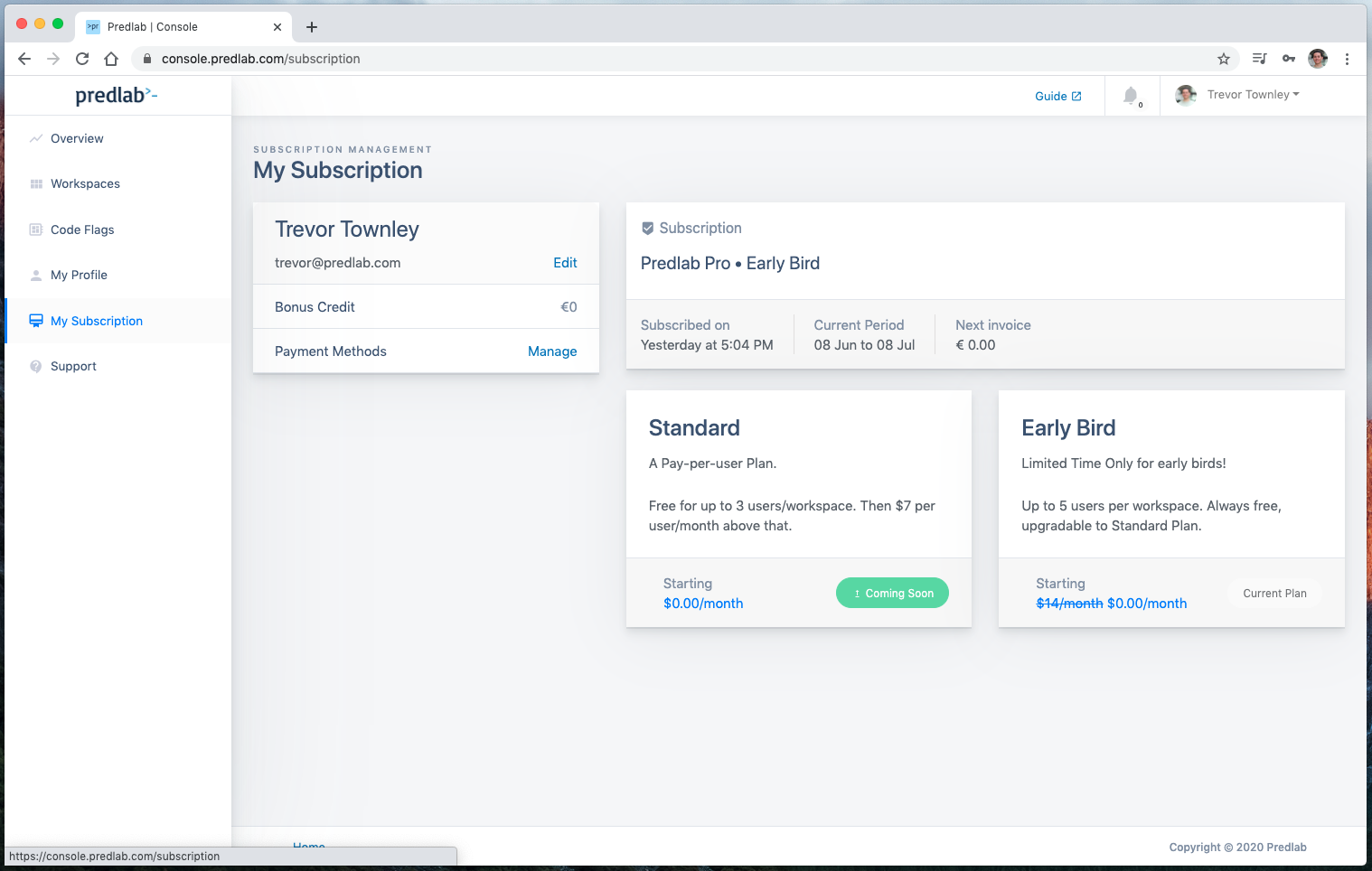
The “Support” section allows creating and consulting the support tickets and correspondence history between you and Predlab.
This sections lets you stay in touch with Predlab with any questions, issues, suggestions, or assistance requests.